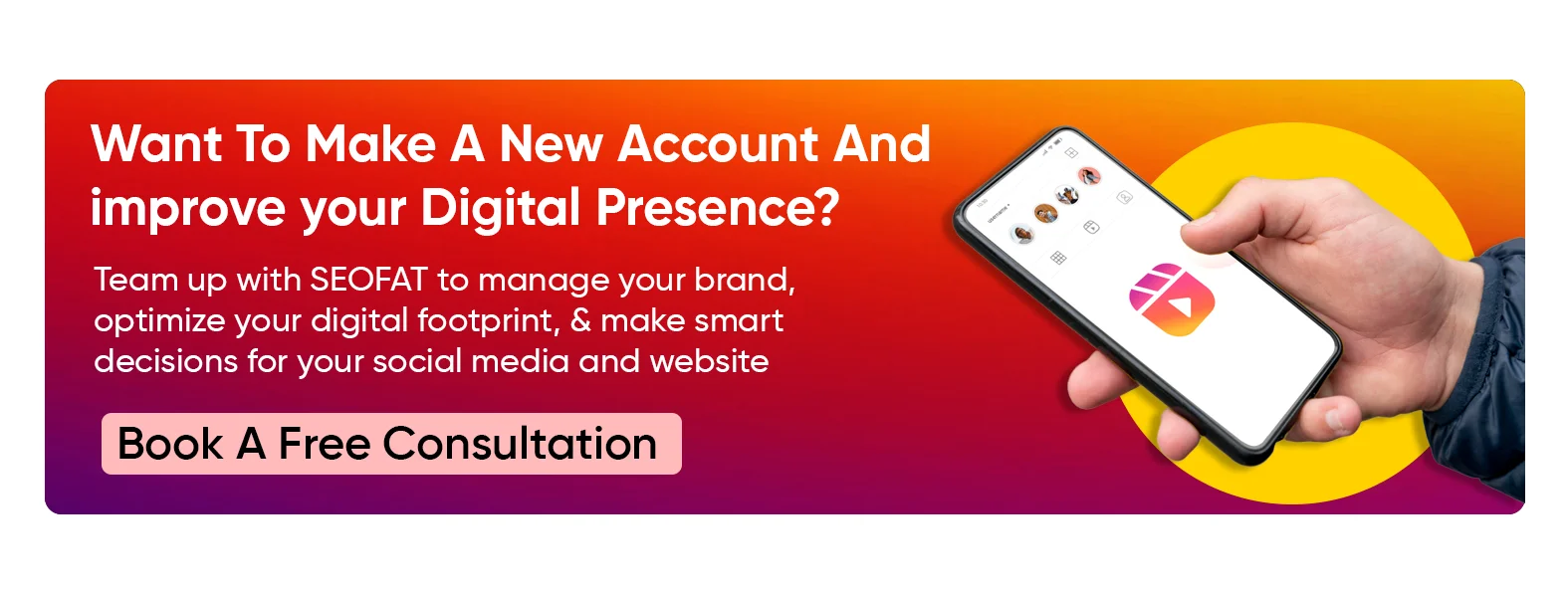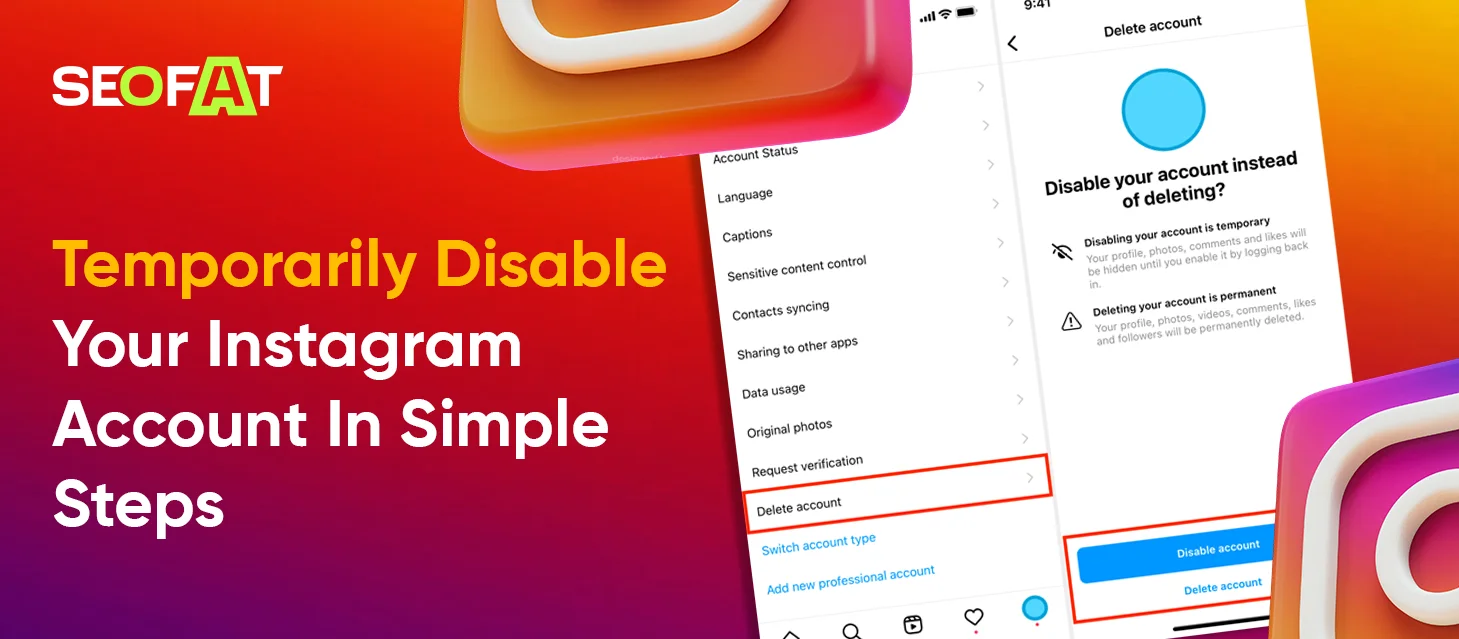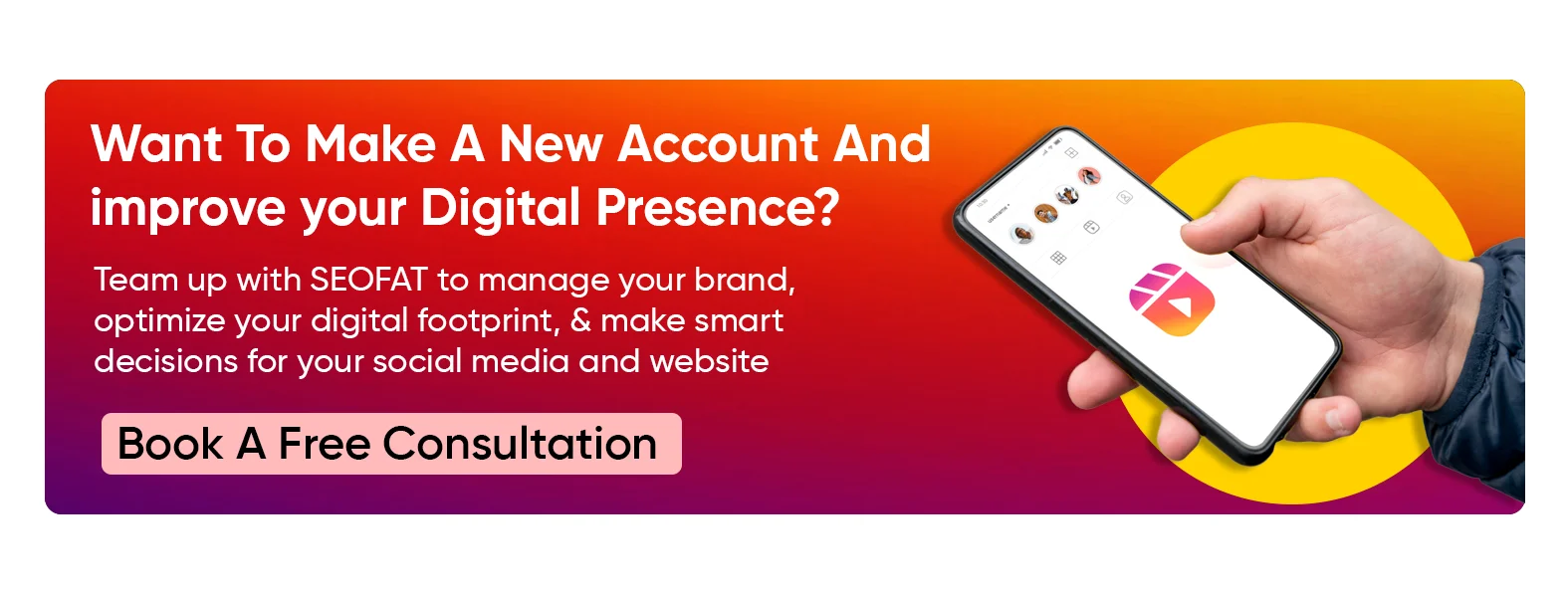Instagram gives huge visibility and helps you stay active online, but let’s be honest… sometimes it feels more like a headache than a helpful app. Handling posts, keeping up with trends, and managing everything can drain anyone. That’s usually the point when people think of deleting their Instagram account.
In this case, you essentially have two choices. You may take a short break or close your account and start again. It all comes down to your personal preferences.
So, keep reading. The post below will bring you through How To Delete an Instagram Account, each step in a simple, stress-free manner.
Deactivate VS Delete Instagram Account: Which Works Better?
Temporarily Deactivate Your Account
In this option, you only hide your profile, but nothing is lost; your photos, likes, and comments stay safe. When you return, everything comes back just like before. Just log in again, and your account wakes up.
Key Points:
- Your profile and posts are hidden, not removed.
- You can reactivate anytime by simply logging in.
- It’s perfect when you want a short break.
- All your data, followers, photos, and messages stay safe.
How To Delete Instagram Account Permanently
Deleting the account permanently also deletes your data, removes your photos, messages, and followers for good. Instagram gives you a 30‑day grace period after you ask for deletion. During this time, you can change your mind. If you don’t log back in, your account and data are permanently gone.
Key Points:
- Your entire account and all data vanish permanently.
- There is a 30‑day window to cancel the deletion if you change your mind.
- Once deleted, your username may become available for others.
Which Option Should You Pick?
Consider your sense of trust in your decision to leave. Deactivating provides a risk-free, gentle escape if you're unsure. However, if you want to entirely remove your Instagram imprint, permanent deletion is the way to go. Just keep in mind that there is no going back once the 30-day grace period has over.
Things to Consider:
- Will you ever want to come back?
- Are your photos or messages too precious to lose?
- Does your Instagram matter to your followers or friends?
- Is your current username something you’d miss if someone else takes it?
Temporarily Disable Your Instagram Account In Simple Steps
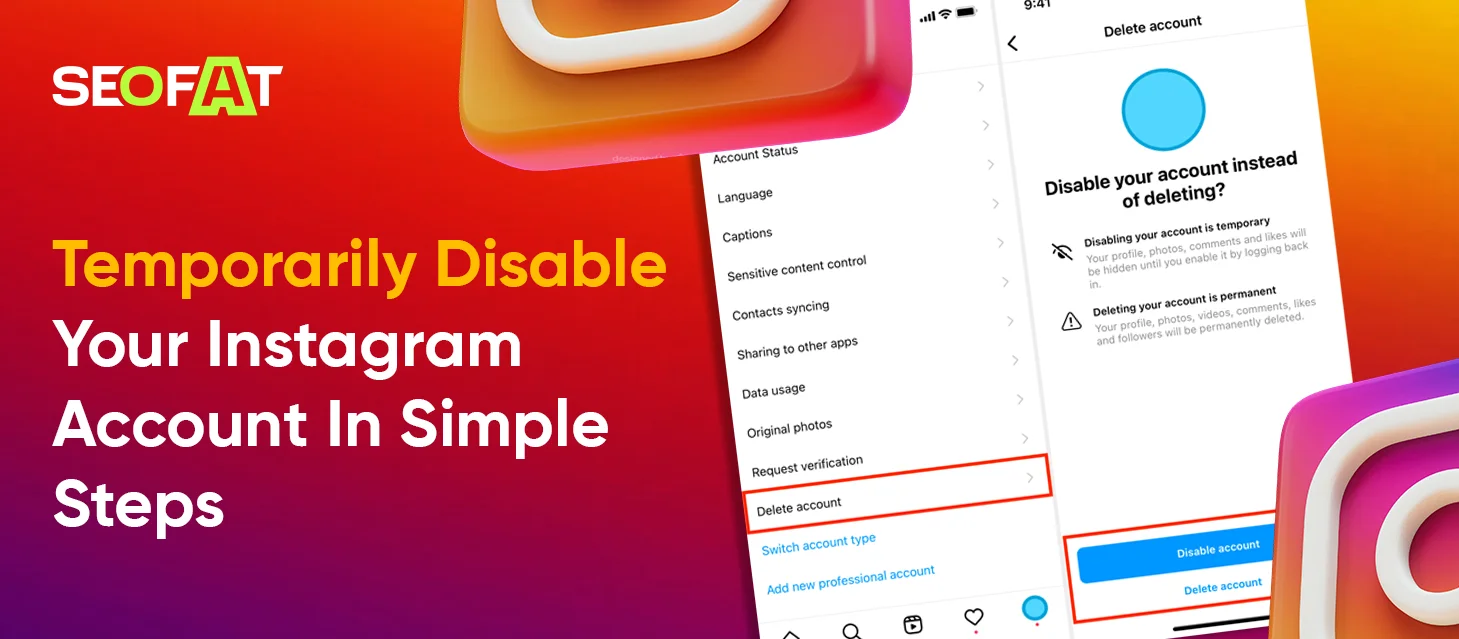
Here’s how to take a break from Instagram without losing everything, step by step:
Open Instagram in a Browser
You can’t turn off your account from the app. Open Instagram on your phone or computer browser and log in like usual.
Go to Your Profile
Click or tap your profile picture in the corner. Then choose Edit Profile, that’s where the pause option lives.
Click “Temporarily Disable Account”
Scroll to the bottom and select Temporarily disable my account. This hides your profile and posts but keeps everything safe.
Pick a Reason
Instagram will ask why you want a break. Just choose the reason that fits you. It helps them understand why people step away.
Re-enter Your Password
Enter your password again to confirm. This keeps your account safe and makes sure it’s really you.
Confirm the Deactivation
Click Temporarily Disable Account. Your profile, photos, and comments disappear from view, but nothing is lost.
Come Back Anytime
Log back in whenever you’re ready. Everything returns exactly as it was; your posts, likes, and followers stay safe.
Keep This in Mind
You can only pause your account once per week. Take your break knowing it’s temporary, and everything will be ready when you return.
Steps To Permanently Delete Your Instagram Account

Visit the Right Page on Your Browser
You can’t delete your Instagram account from the app. Instead, open Instagram in your phone or computer browser, and go to the official “Delete Your Account” page.
Log In to Confirm It’s You
Once you're on the deletion page, sign in with your Instagram username and password. Instagram needs to check that it’s really you making this request.
Pick Why You’re Leaving
Instagram will ask you to choose a reason for deleting your account. You have to pick something from a drop‑down menu. This step is necessary before the final delete button shows up.
Re-enter Your Password
After you choose a reason, Instagram will ask you for your password again. This is just a safety measure.
Hit “Permanently Delete My Account”
Once you re‑enter your password, a “Permanently Delete My Account” button appears. Click this to start the process.
Wait Through the 30‑Day Grace Period
After you confirm, Instagram doesn’t delete everything right away. There’s a 30-day window when your account is hidden but not fully erased. If you change your mind during this time, you can log back in to cancel the deletion.
Know That Data Deletion Takes Time
Even after the 30 days, Instagram may take up to 90 more days to fully remove your data from their servers.
Understand That It’s Permanent
Once the full deletion is done, you can’t get your account back. That means your photos, followers, and everything else vanish for good.
Be Ready for Your Username to Go
After deletion, your old username might become available for someone else to use, so don’t count on getting it back.
Things to Keep in Mind Before Deleting Instagram

Explore these things to consider before deleting your Insta account:
Photos and Videos Will Be Gone
When you delete your account, all your posts, stories, and videos disappear forever. So, save them first; otherwise.
Messages and Conversations Disappear
Also, all your direct messages and chats vanish completely. Therefore, screenshot or save any important talks, so you don’t lose conversations that might matter later on.
You Lose Followers and Interactions
Moreover, every like, comment, and follower disappears. So, if staying connected or sharing fun moments is important, think carefully before giving up your interactions entirely.
Your Username Could Be Taken
Once your account is gone, your username becomes available to anyone. Thus, consider temporarily pausing your account if you want to protect your identity.
Consider Your Reasons for Leaving
Before deleting, make sure you know the reason, so your choice feels right and you don’t regret deleting your account later.
Conclusion
At last, all we would say is that if you are irritated and know how to delete Instagram account, think twice and make a choice. This is because once your Instagram account is deleted, you will never get access to it later. If you want to maintain your Instagram account, you can consult with SEOFAT. We will help you maintain it without any stress.